
Please complete the form below and one of our PushOne™ staff members will contact you shortly to schedule your free demo.


Several PushOne keypad options are available. Final selection is based upon service level, features being utilized and customer preference. For self-service events with Poller 2.0 software, only single-digit polling is available in a group-paced format. For full service or subscriptions with our more advanced software, many different types of polling is available within a session and may be polled in a group-paced or self-paced format.
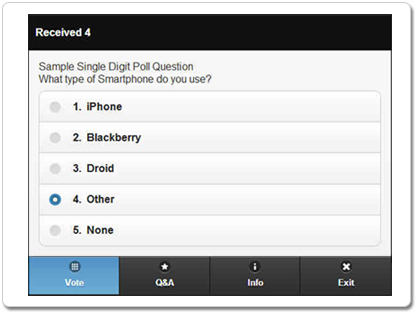
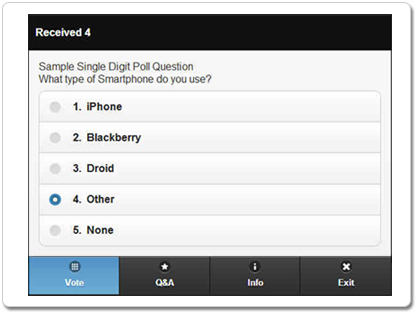
Single-digit polling for questions that you want the audi-ence to select one choice from up to 10 choices. Text of the question is pushed to the device and when you touch or click your choice, receipt of the response is confirmed at the top.
Once all responses are received a graph of the data may be shown to the audience on the AV screen and on the browser device if desired. This is set-up with your unique meeting id.
Reminder: Self-service events using Poller 2.0 are limited to single-digit polling.
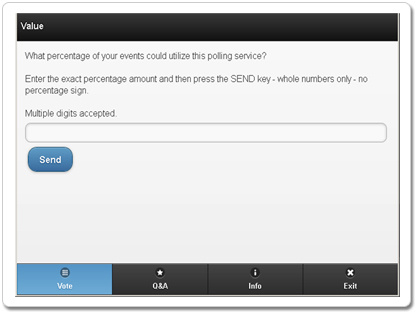
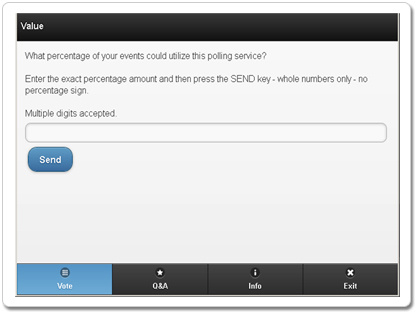
Multi-digit polling is available for ques-tions that you want the audience to input a number for feedback. You input your number and press Send.
The display of how input responses are displayed back to the participant can also be selected—e.g.: a dollar format $1,234 or $1,234.00; with commas 1,234 or 1,234.0 or 1,234.00 depending on the input you anticipate from the participant.
Once all responses are received, there are a few options for displaying data—statistics (Range high, range low, range, mean, median, mode, standard devia-tion, sum) can be selected for display in a given order or you can group ranges of responses for graphing.
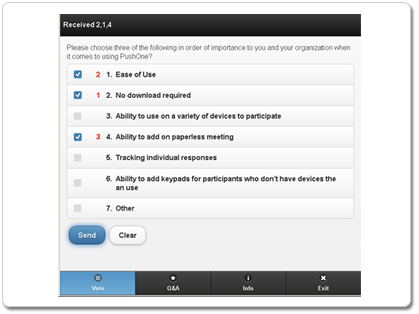
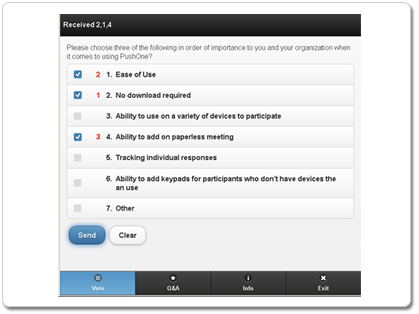
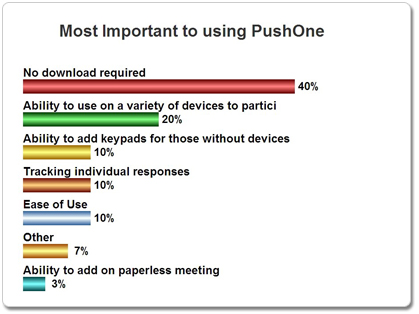
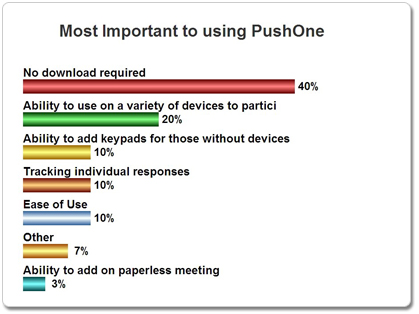
Rank polling can be used to prioritize a list of up to 9 choices or for a "select all that apply" type of question. For rank polls, each item selected in its order is weighted. For "select all that apply" questions, each item selected gets equal weight.
Text of the question is pushed to the device and when you touch or click your choice, it indicates the order each item was selected. When you press the SEND key, receipt of the response is confirmed at the top.
Once all responses are received a graph of the data may be shown to the audience on the AV screen indicating the responses as voted, or a graph may be displayed showing the items in their priority order.
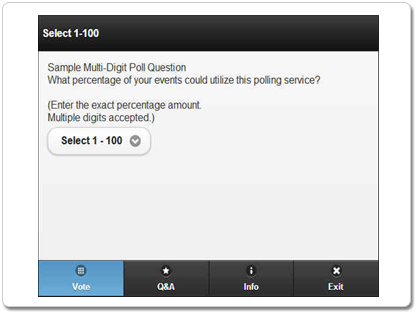
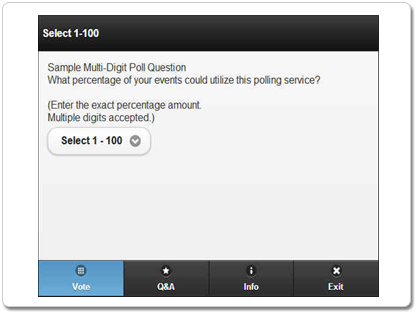
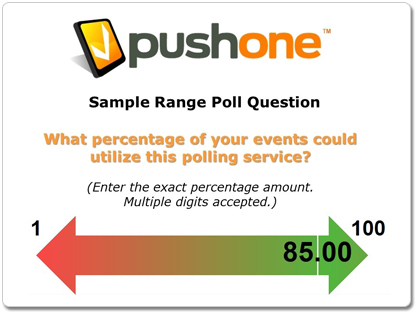
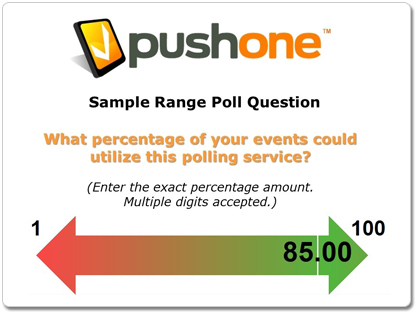
Range polling is available for questions that you want the audience to select a number within a given range. When you click or touch the "select 1-x" button, you get a pull down list of the choices. You simply touch or click your choice within the range and the number you selected is confirmed with received at the top. The range can be from 0 to 100.
Once all responses are received, the aver-age response is displayed and can be in a graph format. If there are 20 or less choic-es, they can be displayed in a graph format to provide feedback for each choice.
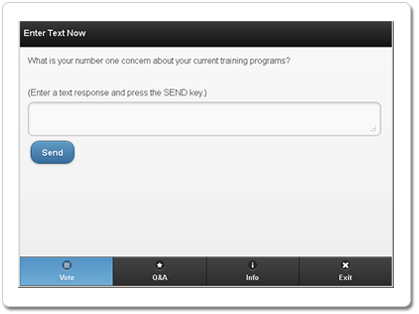
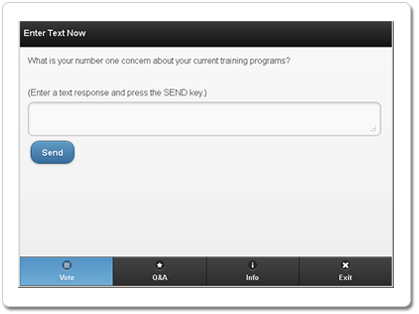


Alphanumeric text polls are available to get feed-back on a more individual level with full text entry. These can be short or long answers accommodating up to 1000 characters. You touch or click the text entry box to input a response and then press the SEND key. Your response is confirmed at the top.
A correct answer can be indicated for a text response for scoring and responses can be grouped together and displayed in a bar graph or cloud graph format. Up to 20 same responses can be displayed in a graph format (first 49 characters) and the readability of items will depend on how many choices you are al-lowing for display.
Because text responses can be unique and impossible to interpret where some may have the same meaning, the operator has the abil-ity to review and easily group text responses together for display.
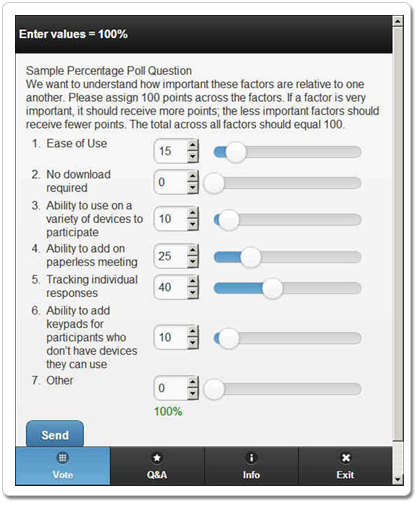
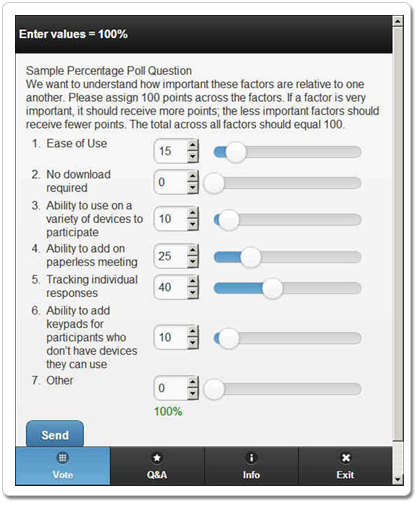
Percentage polling is available for questions that you want the audience to provide a per-centage for each item. The total selected must equal 100%.
Participants may input their choice via the slider bar at the right, the arrows for each choice up and down, or input the number using the keyboard in each box.
If you want the participants to select their choice in increment ranges—increments of 5, or 10 for example—the increment you desire can be set which makes the slider easier for the participant to adjust if that is the level of feedback you desire.
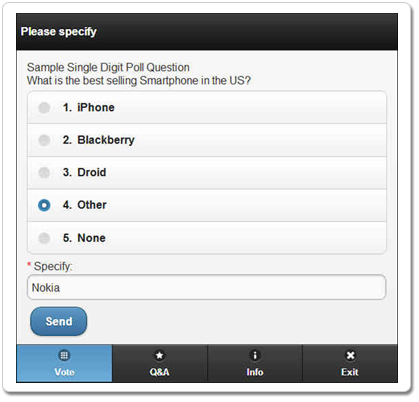
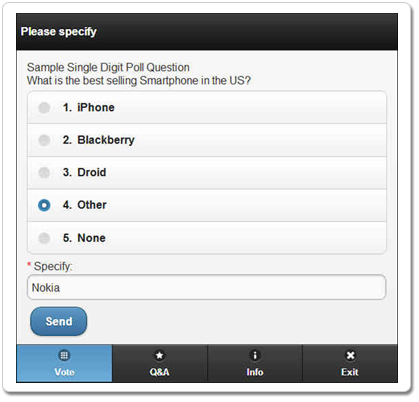
A multiple-choice other poll format is available to get more specific data from each partici-pant. If you have a single-digit question that has a choice of other, you can select this poll format to have the participant, when selecting that choice, to input text for what they mean by other—to provide more specific data. The text entry box only appears if they select the "other " choice.
Once all responses are received a graph of the standard single-digit data may be shown to the audience on the AV screen and on the browser device if desired. The individual response data is saved and report on the individual raw data report format.
| Technology Sample questions Web-browser keypads Reports |
Service Levels Meeting/Event level Hybrid meeting Poller 2.0 Subscription (self service) Surveys |
Technical Support On-site Technician Dedicated Remote Support Customizable Solutions Phone Support Email Support |
Contact Push One LLC 5611 East Morgan Ave, Bldg C Evansville IN, 47715 T : 1-800-458-9081 E : poll@pushone.com |
Follow Us  |