
Please complete the form below and one of our PushOne™ staff members will contact you shortly to schedule your free demo.


Surveys or Tests (self paced on your Smartphone/iPad/Computer)
Our self-paced survey or test feature eliminates the need for paper surveys or tests that must be collected and tabulated. Participants can now provide feedback from their Smartphone either in the meeting or for a period of time following the meeting. With our self-paced polling, you can ask a variety of question types—single-digit multiple choice, multi-digit, rank, percentage and "free response" questions. Results are captured and delivered to the meeting owner in Excel format.
For tracking individuals, when you log into the meeting, you will be placed on the Info tab.
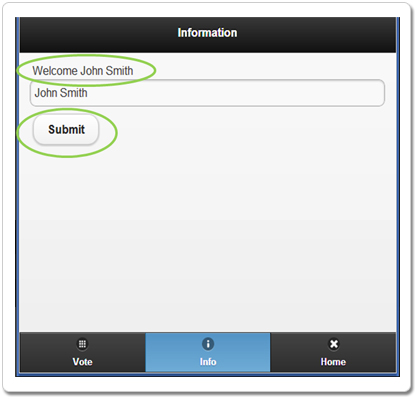
A company logo/message can be displayed in this log-in screen as well.
Please input your name and press the submit button.
You will see your name displayed above the entry box to confirm receipt.
To keep responses anonymous, we can eliminate individu-al tracking and the info tab all together.
Click the Vote tab to go to the survey/test for entering your 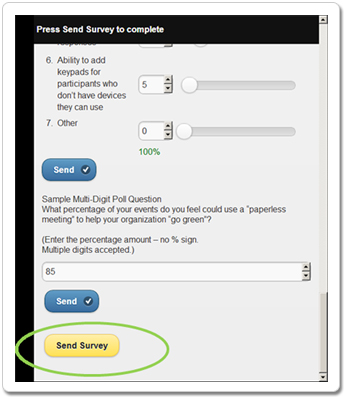 responses.
responses.
Surveys can be set up in a couple of different ways:
1. All survey questions can be displayed for participants to respond and press SEND at completion.
2. Survey questions can be presented one at a time for participants to 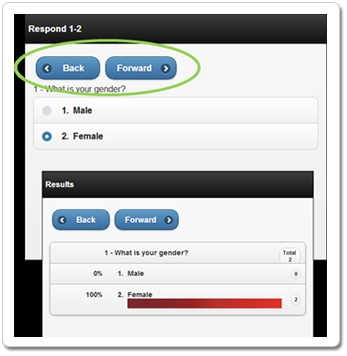 respond and move forward. This format also has an option to display accumulated results as participants respond to the survey.
respond and move forward. This format also has an option to display accumulated results as participants respond to the survey.
Self-paced surveys can be set-up and used in conjunction, or separate from the meeting event. You may want to have it available as a follow-up to your event.
Surveys can be set-up to only receive one set of responses from each device, or can be set to accept multiple responses from a device – a kiosk mode.
Participants complete the survey and click on the Send Survey button to finalize their survey.
Participants complete the survey and click on the Send Survey button to finalize their survey.
Data can also be collected during the survey process to review how many 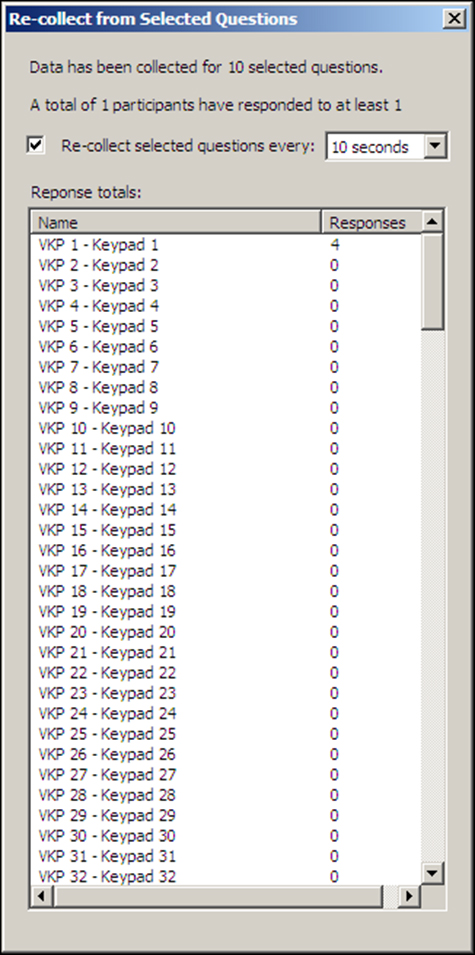 questions have been completed. When using this format,
participants click or touch the Send button after any multi-digit or text poll question. All single-digit questions are
automatically transmitted.
questions have been completed. When using this format,
participants click or touch the Send button after any multi-digit or text poll question. All single-digit questions are
automatically transmitted.
Results of data collected for questions already re-sponded to by participants can be viewed or report-ed between survey collection cycles.
A variety of reports are available depending on your specific application. The most preferred delivery format is MS Excel.
| Technology Sample questions Web-browser keypads Reports |
Service Levels Meeting/Event level Hybrid meeting Poller 2.0 Subscription (self service) Surveys |
Technical Support On-site Technician Dedicated Remote Support Customizable Solutions Phone Support Email Support |
Contact Push One LLC 5611 East Morgan Ave, Bldg C Evansville IN, 47715 T : 1-800-458-9081 E : poll@pushone.com |
Follow Us  |