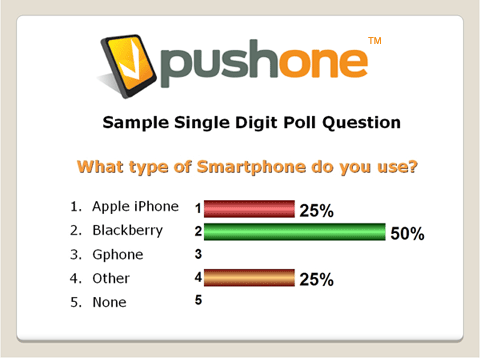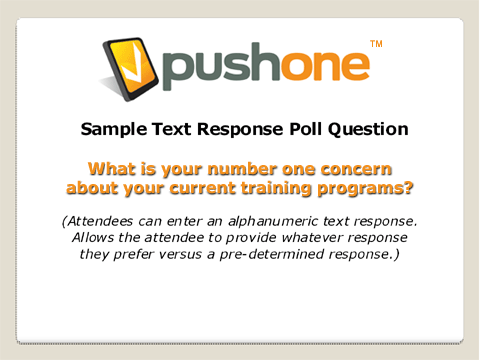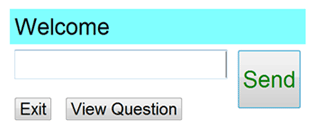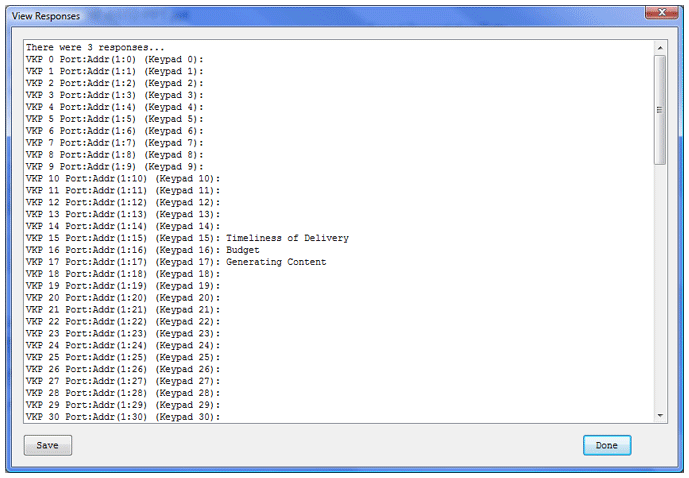|
|||||||
|
Sample questions Web browser keypads Reports back to Technology |
|||||||
|
Sample questions: |
|||||||
|
Scroll Down to View Entire Page>>> |
|||||||
|
Step 1. Multiple choice question: Question is displayed on the meeting room AV and can also be displayed on participants’ Smartphones. |
|||||||
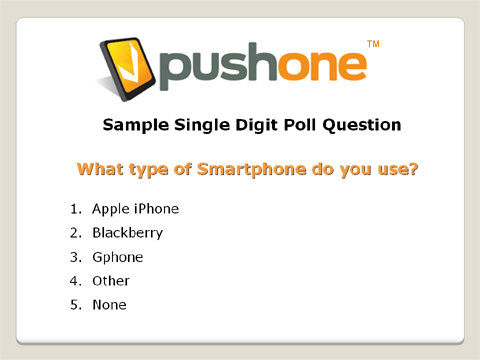 |
|||||||
|
Step 2. Entering a vote: Participants enter votes on the single-digit keypad below. Users access the keypad on their web browser. |
|||
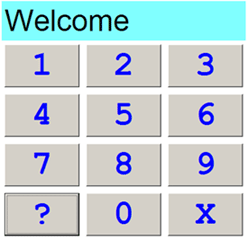 |
|||